USB-AM RA DIP connector installation and removal tips USB-AM RA DIP connector is a common USB connector, widely used in computers, peripheral devices and electronic products. Correct installation and removal of connectors is an important step to ensure the normal operation and maintenance of equipment. This article will introduce the installation and removal skills of the USB-AM RA DIP connector to help readers operate correctly and avoid damage to the connector.
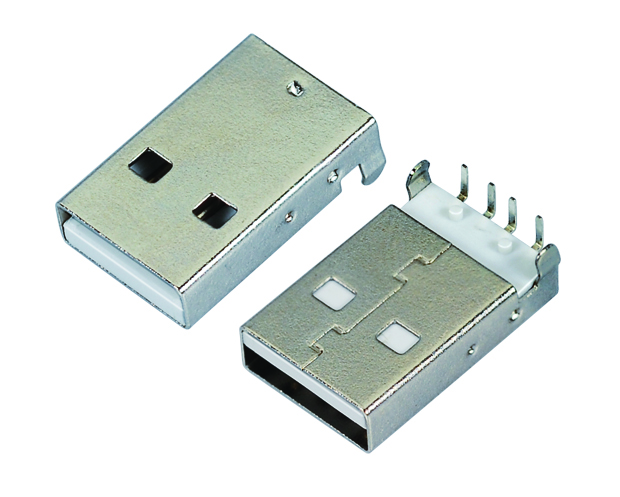
一. Steps to install the USB-AM RA DIP connector:
1. Preparations: Before installation, make sure the device and connectors are turned off and disconnected from the power supply. Check the cleanliness of the connectors and device interfaces to make sure there is no dust, dirt or foreign objects.
2. Alignment direction: The USB-AM RA DIP connector has a specific direction and needs to be correctly aligned with the device interface. Usually, there will be a marking on the connector, such as an arrow or a letter, indicating the correct direction of insertion. Make sure the marking on the connector aligns with the marking on the device interface.
3. Insert slowly: slowly insert the USB-AM RA DIP connector into the device interface. Avoid inserting too hard or too quickly as this could damage the connector or device interface. Make sure the connector is inserted into the bottom and is fully seated against the device interface.
4. Confirm the connection: After inserting the connector, shake the connector slightly to ensure a firm connection. If the connector is loose or unstable, it may need to be reinserted or the device connector inspected for damage.
5. Connect the power supply: After the installation is complete, you can reconnect the power supply of the device and start the device. Make sure the device can recognize and use the connector normally.
二. Steps to remove the USB-AM RA DIP connector:
1. Turn off the device: Before removing the connector, make sure the device is turned off and disconnected from the power source. This avoids damage to the device or connectors during disassembly.
2. Gently pull out: Hold the plug part of the connector with your fingers and pull it out gently. Avoid excessive force or sudden pull out, so as not to damage the connector or device interface.
3. Check the connector: After removing the connector, check the connector and device interface for damage or foreign objects. If a problem is found, it should be cleaned or repaired in time.
4. Store the connector: If the connector is no longer used, it should be stored properly. A dust bag or box can be used to store the connector in a dry, clean place, free from dust, moisture, or physical damage.
Summarize:
Correct installation and removal of the USB-AM RA DIP connector is an important step to ensure the normal operation and maintenance of the device. When installing, align the direction, insert slowly, and confirm that the connection is firm. When disassembling, pull out gently and check the status of the connectors and device interfaces. Through proper operation and maintenance, the service life of the connector can be extended, and the stability and reliability of the equipment can be ensured.


扫一扫微信公众号

扫一扫个人微信