A USB 2.0 port is a common computer interface used to connect external devices and transfer data between computers. USB (Universal Serial Bus) is a universal serial bus standard that provides a simple, fast and reliable way to connect various devices, such as printers, keyboards, mice, cameras, mobile storage devices, etc. USB 2.0 is the second version of the USB standard, released in April 2000. Compared with USB 1.1, USB 2.0 provides higher data transfer speed and stronger power management capabilities. USB 2.0 ports are usually marked in blue to distinguish them from USB 1.1 ports (which are usually black).
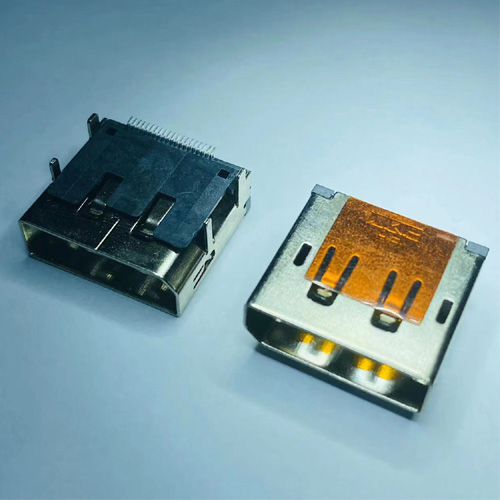
The main feature of the USB 2.0 port is high-speed data transfer. It supports data transfer speeds of up to 480 Mbps (megabits per second), which is 40 times faster than USB 1.1's 12 Mbps. That means you can transfer data like large files, high-definition video and audio faster on the USB 2.0 port.
In addition to higher transfer speeds, USB 2.0 also provides stronger power management capabilities. It supports multiple power supply modes, including bus-powered and self-powered. Bus-powered means the device draws power from the computer via the USB bus, while self-powered means the device is powered from an external power source. This allows the USB 2.0 port to connect more devices and provide them with enough power.
The USB 2.0 ports are also backward compatible, which means you can connect USB 1.1 devices to the USB 2.0 ports. Although the highest speed cannot be achieved when connecting a USB 1.1 device on a USB 2.0 port, data can still be transferred normally.
In order to ensure the normal work of the USB 2.0 port, we need to pay attention to the following points:
1. Use a high-quality USB 2.0 cable: Choose a good-quality USB 2.0 cable to ensure stable data transmission and power supply.
2. Avoid excessive pulling on the connector: Do not pull the connector excessively to avoid damage to the connector and cable.
3. Clean the connectors regularly: Gently wipe the connectors with a clean, soft cloth to remove dust and dirt.
4. Keep connectors away from water or liquid: USB 2.0 ports and connectors should be kept away from water or liquid to prevent short circuit and damage.
5. Avoid excessive plugging and unplugging of connectors: Do not plug and unplug USB 2.0 connectors frequently to avoid wear and tear on the connectors and ports.
6. Use an appropriate power adapter: If the device you are connecting requires more power supply, use an appropriate power adapter to provide stable power.
In short, the USB 2.0 port is a high-speed, reliable computer interface that provides us with a convenient way of data transmission and device connection. With proper maintenance and care, we can ensure good performance and long-term use of the USB 2.0 ports.
Tags:What is USB 2 port?


扫一扫微信公众号

扫一扫个人微信